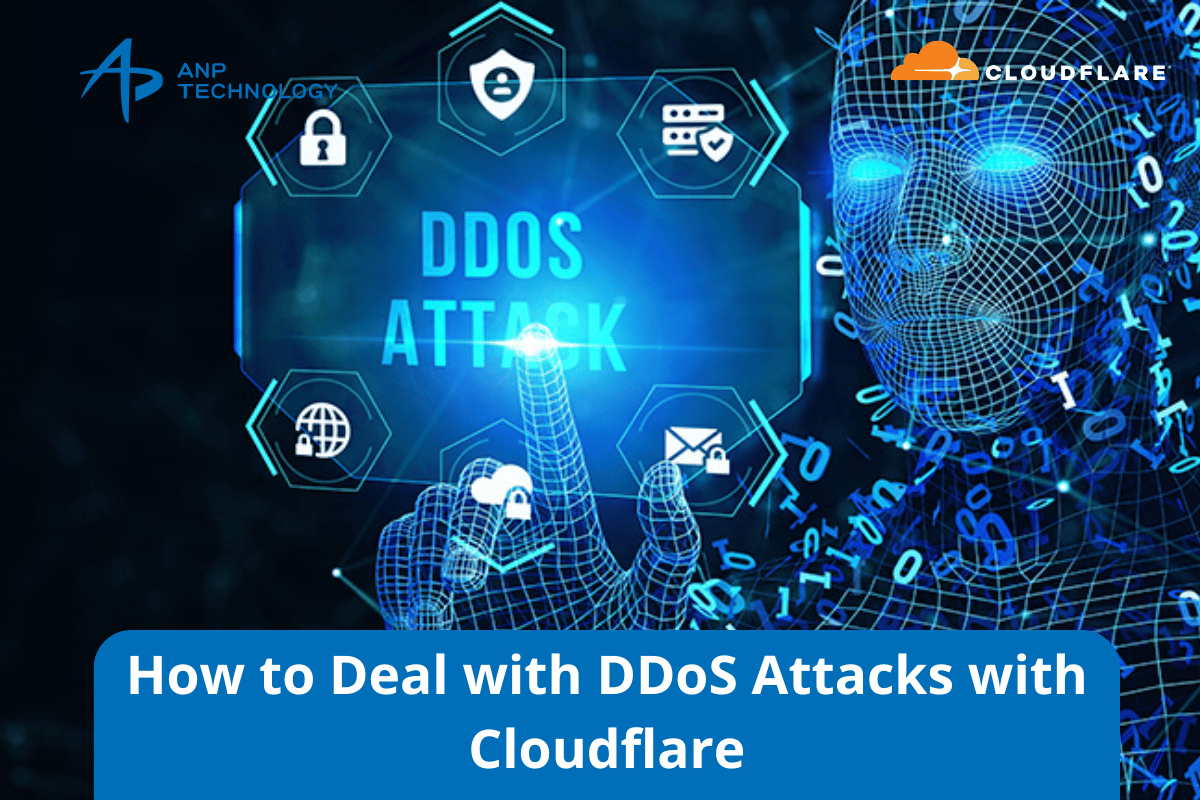
Distributed Denial of Service (DDoS) attacks have become one of the most common and damaging types of cyberattacks in today’s digital landscape. These attacks flood a website or server with overwhelming traffic in an attempt to make it inaccessible to legitimate users. Whether you are managing a personal blog, an e-commerce site, or a corporate website, DDoS attacks can severely impact your operations. However, with the proper protection in place, such as Cloudflare, you can effectively mitigate these attacks and ensure your website remains accessible.
In this article, we’ll explore how DDoS attacks work and how Cloudflare can help you mitigate and manage them effectively.
What is a DDoS Attack?
A DDoS attack occurs when an attacker uses multiple systems, often compromised devices (botnets), to send massive amounts of traffic to a website or server. The goal of the attack is to exhaust the resources of the targeted system, such as its bandwidth or processing power until it becomes slow, unresponsive, or completely unavailable.
There are several types of DDoS attacks:
- Volume-based Attacks: These attacks aim to flood the network with massive traffic, consuming all available bandwidth.
- Protocol Attacks: These attacks target server resources by exploiting vulnerabilities in network protocols, such as TCP/IP.
- Application Layer Attacks: These attacks focus on the application layer, often targeting specific functions of a website, such as login pages or search functionality, in an attempt to overload the web server.
Why Cloudflare?
Cloudflare is one of the most trusted and widely used services for protecting websites from various online threats, including DDoS attacks. As a Content Delivery Network (CDN) and security service, Cloudflare offers multiple layers of protection and a globally distributed network to ensure that websites can withstand large-scale traffic spikes, including those caused by DDoS attacks.
Cloudflare uses a global edge network of data centres to filter malicious traffic before it reaches your server. This helps minimize the impact of DDoS attacks and ensures that your website remains online and functional.
How Cloudflare Helps in Dealing with DDoS Attacks
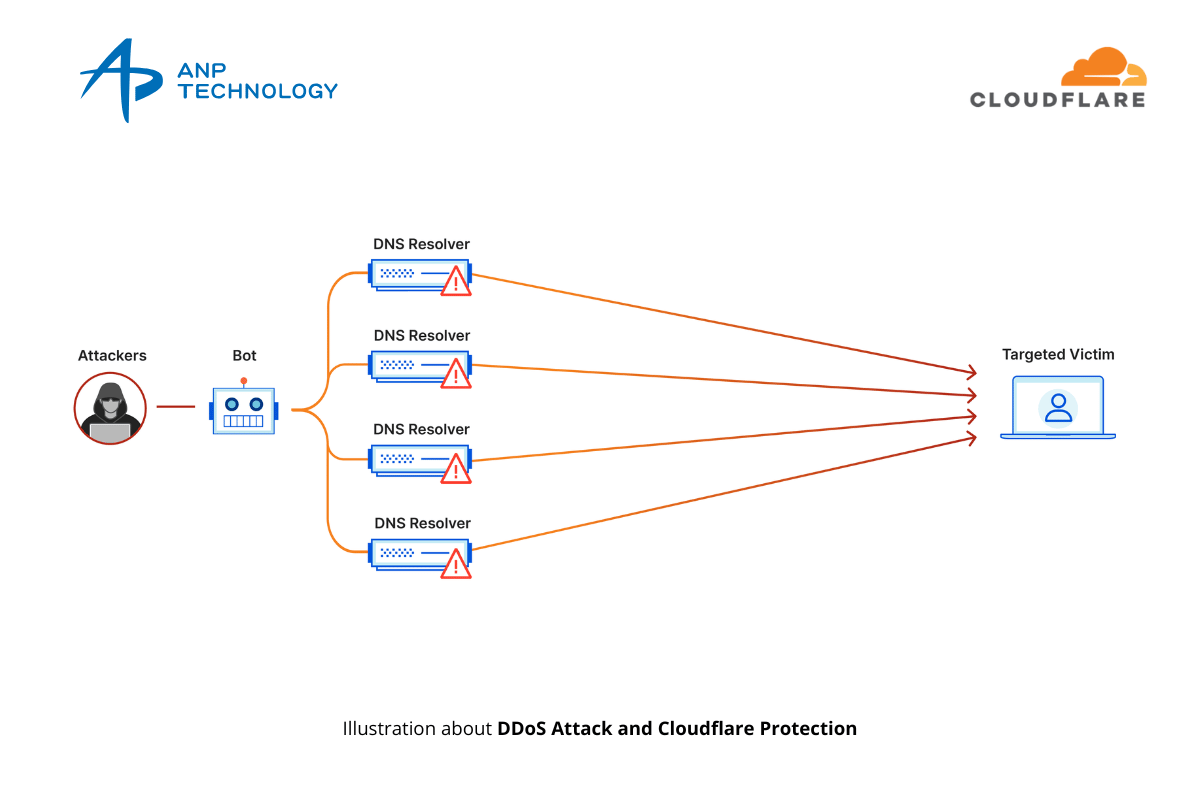
Cloudflare has several features designed to protect against DDoS attacks, including:
- Intelligent Traffic Filtering
- Cloudflare’s security features can automatically detect and block suspicious traffic before it reaches your website. Through advanced machine learning and traffic analysis, Cloudflare can identify patterns that indicate DDoS activity. For instance, it can detect bot traffic and block it while allowing legitimate users to access your website.
- Rate Limiting
- Cloudflare allows you to set up rate limits for requests, which helps to prevent abuse of your website by limiting the number of requests a user or IP address can make in a given time frame. This is especially useful for blocking certain types of attacks that rely on making excessive requests for specific resources.
- Anycast Network
- Cloudflare’s Anycast network ensures that your website traffic is distributed across its global network of data centres. When an attack occurs, Cloudflare can absorb the traffic across multiple data centres, preventing your origin server from being overwhelmed. This helps to maintain website uptime and performance even during a DDoS attack.
- Bot Mitigation
- Cloudflare has built-in bot protection that can prevent bots from flooding your website with malicious traffic. Cloudflare’s Bot Fight Mode can identify and block unwanted bots, allowing legitimate users to continue browsing your site. The system can analyze the behaviour of incoming traffic and automatically classify whether it’s coming from a bot or a human.
- Web Application Firewall (WAF)
- Cloudflare’s WAF (Web Application Firewall) provides an additional layer of protection against DDoS attacks by filtering out malicious HTTP requests. The WAF includes a set of predefined security rules that can block common attack patterns, including DDoS, SQL injections, and other known exploits. The WAF is continuously updated to protect against emerging threats.
- DDoS Detection and Mitigation in Real-Time
- Cloudflare’s system is constantly monitoring incoming traffic to detect potential DDoS attacks. In the event of an attack, Cloudflare can automatically trigger mitigation strategies, including traffic rerouting, rate limiting, and challenges (such as CAPTCHA) for suspicious traffic. These measures can be implemented in real time without requiring manual intervention.
- Flexible Security Settings
- Cloudflare gives you the ability to configure your security settings based on your needs. You can adjust the level of protection in response to the severity of the attack. For example, Cloudflare provides an “Under Attack Mode” feature that challenges visitors to complete a JavaScript computation before allowing them to access your site, preventing bot traffic from causing disruptions.
- DDoS Protection for All Layers
- One of the key advantages of using Cloudflare is that it offers protection across all layers of a website’s traffic. Whether the attack is targeting the network, protocol, or application layers, Cloudflare is designed to handle it. This all-encompassing protection is crucial in ensuring that your site remains accessible despite various attack vectors.
- Automatic Traffic Routing and Load Balancing
- Cloudflare also provides load balancing services, which ensure that traffic is distributed evenly across multiple servers, preventing any single server from becoming overwhelmed by DDoS traffic. This helps your website remain responsive even during periods of high traffic.
- Always-On Protection
- Cloudflare’s DDoS protection is always on, meaning your website is constantly monitored for unusual traffic spikes. Whether it’s a minor attack or a large-scale event, Cloudflare’s system automatically activates to mitigate the threat without requiring manual intervention.
Steps to Set Up Cloudflare’s DDoS Protection
- Sign Up for Cloudflare:
- Visit Cloudflare’s website and create an account. You can contact us for cloudflare partner.
- Add Your Website to Cloudflare:
- Once you sign up, add your website’s domain to Cloudflare. Cloudflare will scan your DNS records, which it will import to its system.
- Update Your Nameservers:
- Cloudflare will provide you with new nameservers. Update your domain’s nameservers with the ones provided by Cloudflare. This allows Cloudflare to act as the proxy for your website’s traffic.
- Configure Security Settings:
- After connecting your domain to Cloudflare, configure the security settings, including rate limiting, bot mitigation, WAF rules, and DDoS protection settings. You can adjust these settings based on the level of protection you need.
- Enable “Under Attack Mode”:
- If you’re experiencing a DDoS attack, enable Cloudflare’s “Under Attack Mode” to challenge visitors with a JavaScript computation before they can access your website. This will help prevent bots from overwhelming your server.
- Monitor Traffic:
- Use Cloudflare’s analytics dashboard to monitor incoming traffic and the mitigation actions taken by the system. This provides valuable insights into the nature of the attack and allows you to adjust your security measures accordingly.
Conclusion
Dealing with DDoS attacks can be a nightmare for any website owner. However, with Cloudflare’s powerful DDoS protection features, you can safeguard your website and ensure that it remains accessible to legitimate users. By leveraging intelligent traffic filtering, real-time DDoS detection, bot mitigation, and its global network of servers, Cloudflare offers a comprehensive solution to mitigate DDoS attacks effectively.
Whether you are facing a small-scale attack or a large-scale assault, Cloudflare’s always-on protection will keep your website secure and online. If you’re not already using Cloudflare for DDoS protection, it’s a great time to consider implementing it and enhancing your website’s security.
If you need protect your website for your Company or organization, contact us here for more information.
